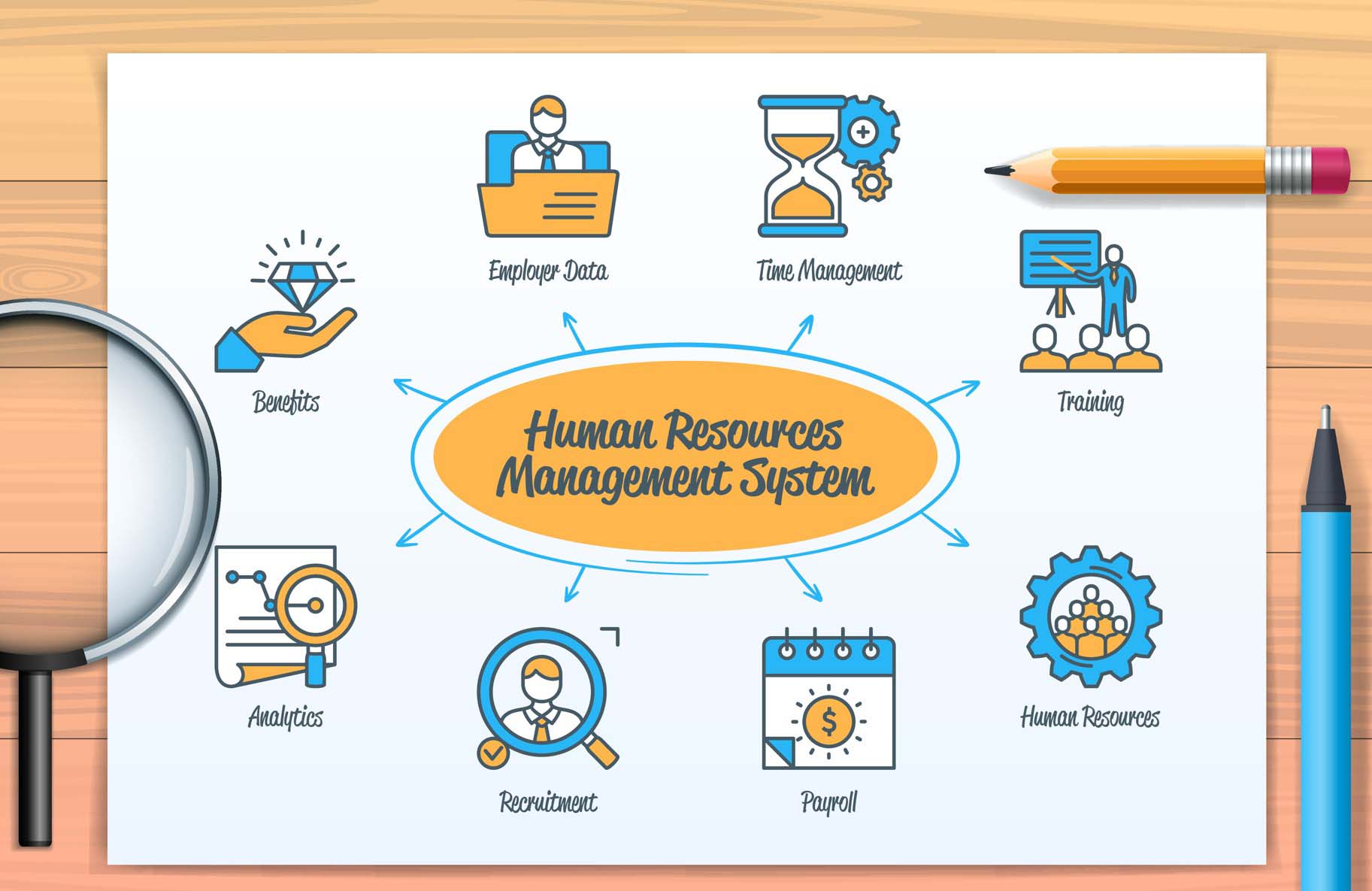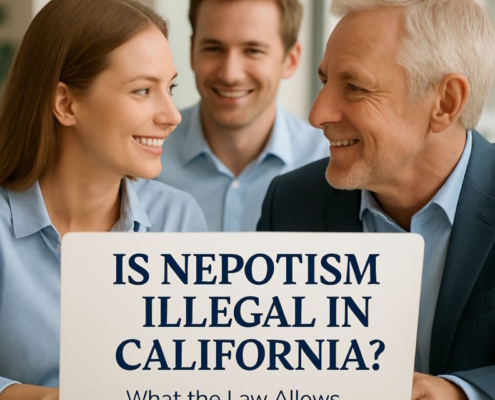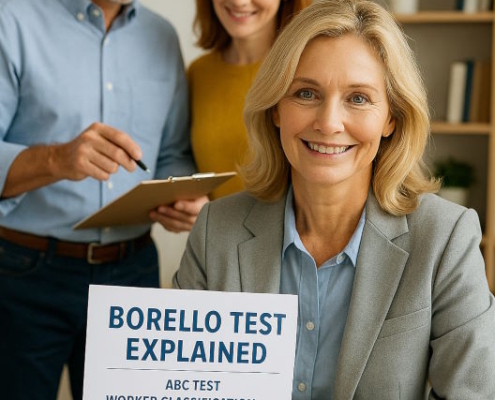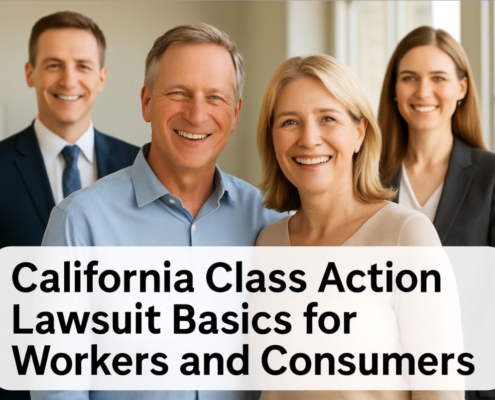What is HRIS?
A human resources information system or HRIS is a software that helps employers and companies automate and manage HR processes.
By Brad Nakase, Attorney
Email | Call (800) 484-4610
What is Human Resources Information System (HRIS)?
A Human Resources Information System (HRIS) is a software or online platform that is designed to manage and automate various human resources functions within a company. It serves as a central repository for employee data and allows HR professionals to streamline their administrative tasks, improve efficiency, and make data-driven decisions.
HRIS systems typically include a wide range of features and modules that cover different aspects of HR management, such as:
- Employee information management: It stores and tracks employee data, including personal details, employment history, performance evaluations, training records, and benefits information.
- Payroll and compensation management: HRIS systems often integrate with payroll software to automate the calculation and processing of employee salaries, bonuses, deductions, and tax withholdings.
- Time and attendance tracking: These systems may have features to track employee work hours, leave requests, and absences, helping to manage attendance and monitor employee productivity.
- Recruitment and applicant tracking: HRIS systems can facilitate the recruitment process by providing tools for job postings, resume management, applicant tracking, and interview scheduling.
- Performance management: They may include functionalities for setting goals, conducting performance appraisals, and tracking employee progress to improve performance management processes.
- Training and development: HRIS systems can help manage employee training and development programs, track completed courses, and identify skills gaps.
- Benefits administration: They can assist in managing employee benefits programs, such as healthcare plans, retirement accounts, and other perks, including enrollment, eligibility, and tracking.
- Reporting and analytics: HRIS systems often offer reporting capabilities, allowing HR professionals to generate various reports on workforce data, metrics, and trends to support decision-making.
By consolidating and automating these HR functions, an HRIS helps streamline processes, reduce paperwork, minimize errors, and improve data accuracy. It also provides HR professionals with easy access to comprehensive employee information, enabling them to make more informed decisions and better support the overall management of human resources within a business.
In this article, our HR advice attorney discusses HRIS as follows:
What are the benefits of an HRIS?
Using an HRIS offers several benefits to organizations across various aspects of human resource management. Here are some key advantages:
- Record-keeping and Data Management: An HRIS provides a centralized database for storing and organizing employee information. It eliminates the need for manual record-keeping and reduces the risk of data duplication or loss. It allows HR professionals to easily access and update employee records, ensuring data accuracy and integrity.
- Compliance: HRIS systems often incorporate compliance features, such as automated reminders for certification renewals, legal document management, and regulatory reporting. These functionalities help organizations stay compliant with labor laws, industry regulations, and internal policies, reducing the risk of penalties and legal issues.
- Efficiency and Time-saving: HRIS streamlines administrative tasks by automating processes like employee onboarding, leave management, and performance evaluations. It eliminates manual paperwork, reduces repetitive data entry, and minimizes the chances of errors. HR professionals can focus more on strategic activities, employee engagement, and value-added HR initiatives.
- HR Strategy and Decision-making: An HRIS provides robust reporting and analytics capabilities, enabling HR professionals to generate insights and trends from employee data. This data-driven approach facilitates evidence-based decision-making, supports strategic workforce planning, identifies talent gaps, and helps in optimizing HR strategies for recruitment, retention, and talent development.
- Self-Service HR: Many HRIS platforms offer self-service portals or mobile apps that empower employees to access and update their own information. Employees can view their pay slips, submit leave requests, update personal details, enroll in training programs, and access company policies and documents. Self-service HR reduces HR’s administrative burden and empowers employees to manage their HR-related tasks independently.
Relying on Excel for HR management can be cumbersome and limited in its capabilities. Here are some challenges. For one, Excel sheets are prone to human errors, such as incorrect formulas, accidental deletion, or overwriting data. These errors can have significant consequences when dealing with sensitive employee information.
Excel also lacks the advanced features and automation capabilities of an HRIS. Performing complex calculations, generating reports, and managing large datasets can be time-consuming and error-prone in Excel. It can also become increasingly challenging to manage as the organization grows. Specifically, it can be difficult to handle a growing number of employees, multiple locations, or complex HR processes solely using Excel.
There is also the issue that Excel files are vulnerable to data breaches, unauthorized access, or accidental sharing. An HRIS provides better data security measures, including user access controls, encryption, and regular backups.
Additionally, sharing and collaborating on Excel files can be cumbersome, especially when multiple HR professionals need simultaneous access. An HRIS allows for real-time collaboration, ensuring that everyone has access to the most up-to-date information.
In summary, an HRIS offers significant advantages over traditional methods for managing Human Resources, such as Excel. It improves record-keeping, ensures compliance, enhances efficiency, enables strategic decision-making, and empowers employees through self-service options.
What are HRIS functions?
HRIS systems encompass various functions and modules that help manage different aspects of human resources. Here are some key functions typically found in an HRIS:
- Applicant Tracking System (ATS): An ATS module assists in managing the recruitment process from job posting to candidate selection. It allows HR professionals to create job postings, track applications, screen resumes, schedule interviews, and manage communication with applicants.
- Benefits Administration: This module streamlines the management of employee benefits programs. It enables HR to manage benefits enrollment, track eligibility, handle plan changes, and provide employees with information regarding their benefits, such as healthcare, retirement plans, and other perks.
- Time and Attendance: The time and attendance module tracks employee work hours, leave requests, and absences. It automates time tracking, calculates work hours, and manages leave policies, providing accurate attendance records for payroll processing and productivity analysis.
- Training and Development: HRIS systems often include features for managing employee training and development programs. This module allows HR professionals to schedule and track training sessions, manage course enrollment, and track employee progress and certifications.
- Performance Management: The performance management module facilitates goal setting, performance evaluations, and feedback processes. It enables HR to define performance metrics, track employee performance, conduct regular appraisals, and support performance improvement initiatives.
- Succession Planning: Succession planning is a critical function for identifying and developing future leaders within the organization. This module helps HR professionals identify high-potential employees, assess their skills and competencies, and create development plans to groom them for future roles.
- Employee Self-Service: Employee self-service portals or mobile apps empower employees to access and manage their own HR-related information. They can view pay stubs, update personal details, submit time-off requests, access training materials, and participate in performance evaluations, enhancing efficiency and employee engagement.
- Reporting and Analytics: HRIS systems provide robust reporting and analytics capabilities. This module allows HR professionals to generate various reports and analyze workforce data, such as headcount, turnover rates, performance metrics, and diversity statistics. These insights support data-driven decision-making and help monitor HR metrics.
It is important to note that the specific functions and modules available in an HRIS can vary depending on the software provider and the organization’s needs. Some systems may have additional features, such as payroll integration, employee surveys, document management, employee recognition, and more.
How does HRIS manage reporting and analytics?
HRIS systems typically include reporting and analytics functionalities to enable HR professionals to generate insights and make data-driven decisions. However, it is true that HRIS systems are primarily designed as transactional systems, which means their primary focus is on managing HR processes and maintaining accurate employee data. As a result, their reporting and analytics capabilities may have certain limitations. Let’s take a closer look at these aspects:
- Data Structure: HRIS systems are built to capture and store transactional data, such as employee information, time and attendance records, and benefits data. The data structure is optimized for efficient storage and retrieval of this transactional data. While these systems may offer pre-defined reports and standard analytics features, their data structure may not be well-suited for complex or customized reporting needs.
- Limited Analysis: HRIS systems typically provide basic reporting capabilities, including standard reports related to employee demographics, headcount, turnover rates, and training completion. They may offer some built-in analytics functionalities like simple data visualizations or basic calculations. However, these capabilities are often limited in terms of customization and advanced data analysis techniques.
- Integration Challenges: HRIS systems may face integration challenges when it comes to accessing data from other organizational systems. For example, if an organization has separate systems for finance or customer relationship management, it can be difficult to consolidate data from these different systems for comprehensive reporting and analytics.
- Data Quality and Consistency: Reporting and analytics rely on accurate and consistent data. HRIS systems are designed to ensure data integrity and enforce data standards for transactional processes. However, data quality issues can still arise, such as incomplete or inconsistent data entry, which can affect the accuracy and reliability of reporting and analytics outputs.
To address these limitations, organizations may choose to implement additional tools or business intelligence platforms that integrate with their HRIS. These tools can provide more advanced reporting and analytics capabilities by consolidating data from various sources, performing complex analyses, and generating customized reports and visualizations.
It is worth noting that modern HRIS systems are evolving to incorporate more advanced reporting and analytics functionalities. Some providers are incorporating machine learning and artificial intelligence capabilities to offer predictive analytics, sentiment analysis, and more sophisticated insights. However, organizations should carefully assess their reporting and analytics requirements and evaluate the capabilities of HRIS systems to ensure they meet their specific needs or consider supplementing them with additional tools if necessary.
What are the major HRIS suppliers?
It’s worth mentioning that the HRIS market is diverse, and there are many other notable suppliers offering HRIS solutions, each with its own strengths and focus areas. When choosing an HRIS supplier, organizations should consider their specific needs, scalability requirements, integration capabilities, user experience, support services, and pricing models to make an informed decision that aligns with their HR strategy and overall business objectives. The following is an overview of some major HRIS suppliers:
- Cornerstone: Cornerstone is a leading provider of cloud-based HRIS solutions. Their platform offers a comprehensive suite of HR modules, including talent management, learning management, performance management, and workforce planning. Cornerstone focuses on providing solutions for talent acquisition, development, and retention, helping organizations manage their entire employee lifecycle.
- Workday: Workday is a well-known HRIS supplier that provides cloud-based HR and finance solutions. Their HRIS platform offers modules for human capital management, talent management, payroll, benefits administration, and time tracking. Workday focuses on delivering a unified system for managing HR and finance processes, with a user-friendly interface and robust reporting and analytics capabilities.
- SAP Success Factors: Success Factors, now part of SAP, is a widely used HRIS platform that offers a comprehensive suite of modules for talent management, performance management, learning management, and employee central. It provides end-to-end HR solutions, enabling organizations to manage their workforce effectively and align their HR strategies with business objectives.
- Oracle HCM Cloud: Oracle’s HCM Cloud is a cloud-based HRIS platform that provides a broad range of HR functionalities. It includes modules for core HR, payroll, benefits, talent management, performance management, and workforce analytics. Oracle HCM Cloud emphasizes scalability, security, and integration with other Oracle business applications.
- Ultimate Software (now part of UKG): Ultimate Software, now part of UKG (Ultimate Kronos Group), offers a comprehensive HRIS platform known as UltiPro. It covers a wide range of HR modules, including HR, payroll, benefits, talent management, time and attendance, and employee engagement. UltiPro focuses on providing a unified and intuitive user experience, leveraging AI-driven insights, and supporting employee self-service capabilities.
What are the roles of HRIS specialist and HRIS analyst?
The job roles of an HRIS Specialist and HRIS Analyst revolve around managing and optimizing the organization’s HRIS system and related processes. While the specific responsibilities and job titles may vary across different organizations, here is a general overview of these roles:
HRIS Specialist
- System Management: An HRIS Specialist is responsible for the overall administration and management of the HRIS system. They handle system configurations, data maintenance, security management, and system upgrades or enhancements.
- Data Management: They ensure data accuracy, integrity, and confidentiality within the HRIS system. This includes data entry, data validation, data cleansing, and managing data interfaces or integrations with other systems.
- User Support: HRIS Specialists provide user support and training to HR professionals and employees who interact with the HRIS system. They assist with system troubleshooting, resolve user inquiries or issues, and provide guidance on system functionalities and processes.
- System Reporting: They generate standard and ad-hoc reports from the HRIS system to fulfill HR reporting needs. They may also create and maintain data dashboards or visualizations for HR metrics and analytics.
- Process Improvement: HRIS Specialists identify opportunities for process improvements and system optimization. They work closely with HR stakeholders to analyze existing processes, recommend system enhancements or automation, and implement best practices.
HRIS Analyst
- Data Analysis: An HRIS Analyst focuses on analyzing HR data and generating meaningful insights. They use data analytics tools to identify trends, patterns, and correlations within HR data to support HR decision-making and strategy.
- Reporting and Analytics: They create and maintain HR reports, metrics, and dashboards that provide HR professionals and stakeholders with valuable insights. This includes standard reporting, ad-hoc analysis, and predictive or prescriptive analytics.
- Data Governance: HRIS Analysts establish data governance practices and ensure data quality, accuracy, and compliance. They develop data standards, implement data security measures, and monitor data usage and access.
- System Integration: They manage the integration of the HRIS system with other organizational systems, such as payroll, finance, or talent management. They collaborate with IT teams and vendors to ensure smooth data flow and system interoperability.
- Project Management: HRIS Analysts may be involved in HRIS implementation or upgrade projects. They participate in requirements gathering, system testing, user training, and change management activities.
Both HRIS Specialists and HRIS Analysts play critical roles in maintaining the HRIS system, ensuring data accuracy, and leveraging data for strategic decision-making. Their responsibilities may overlap in some organizations, and the specific tasks and job titles may vary based on the organization’s size, structure, and HR technology landscape.
What is HRIS certification?
Obtaining HRIS (Human Resources Information System) certification typically requires a combination of knowledge and skills in both information technology (IT) and human resource management (HRM). While specific certification requirements may vary based on the certifying body or organization, here are some general considerations:
- Education and Background:
-
- IT Knowledge: A foundational understanding of IT concepts, databases, system architecture, and data management is essential. This can be gained through a degree or coursework in IT, computer science, or related fields.
- HRM Knowledge: Familiarity with HRM principles, practices, and processes is important. This can be acquired through a degree or coursework in HRM, business administration, or a related discipline.
- Professional Experience:
-
- IT Experience: Practical experience in IT roles, such as system administration, data management, or software development, can provide valuable insights into HRIS implementation, integration, and maintenance.
- HRM Experience: Hands-on experience working in HR roles, such as HR generalist, HRIS specialist, or HR analyst, helps develop a comprehensive understanding of HR processes and the role of HRIS in supporting HR functions.
- HRIS-Specific Training:
-
- HRIS System Training: Completing training programs or courses specific to HRIS systems can provide in-depth knowledge of various HRIS platforms, their functionalities, and best practices for system implementation and management.
- Software Vendor Certifications: Some HRIS vendors offer their own certification programs that validate expertise in their specific HRIS solution. These certifications demonstrate proficiency in using the vendor’s system.
- Certification Programs:
-
- Professional Associations: Organizations like the Society for Human Resource Management (SHRM) or the International Association for Human Resource Information Management (IHRIM) offer HRIS-related certifications. These certifications assess knowledge and skills related to HR technology, data management, system implementation, and HRIS strategy.
- Certification Exams: Certification programs may require passing an examination that covers a range of topics related to HRIS, including system functionality, data security, system administration, reporting, and analytics.
It is important to note that specific HRIS certification programs and requirements may vary, and it is a good idea to research the specific certification program of interest to understand its eligibility criteria, prerequisites, and exam structure. Further, staying updated with the latest trends and advancements in HR technology and data management is crucial for HR professionals seeking HRIS certification.
What are the steps involved in establishing HRIS?
Setting up an HRIS involves several important steps to ensure a successful implementation. Here is an overview of the typical steps involved:
- Identify Needs and Objectives:
-
- Assess HR Requirements: Conduct a thorough analysis of your organization’s HR processes, pain points, and desired outcomes. Determine the specific needs and objectives that the HRIS should address.
- Establish Project Scope: Define the scope of the HRIS implementation project, including the modules and functionalities required, timeline, and budget considerations.
- Find a Suitable Provider:
-
- Research and Evaluate: Conduct market research to identify potential HRIS providers that align with your company’s requirements. Consider factors such as system features, scalability, integration capabilities, reputation, customer support, and pricing.
- Vendor Selection: Narrow down your options and select a suitable HRIS provider. Request demonstrations, evaluate proposals, and engage in discussions to ensure the chosen provider meets your organization’s needs.
- Create a Steering Committee:
-
- Stakeholder Engagement: Form a steering committee composed of HR leaders, key stakeholders, and managing directors to oversee the HRIS implementation project. This committee will provide guidance, decision-making, and support throughout the process.
- Define and Design Requirements:
-
- Functional Requirements: Work with HR professionals and system users to identify and define the functional requirements of the HRIS. This includes mapping out HR processes, workflows, and desired system functionalities.
- Technical Requirements: Collaborate with IT professionals to define the technical requirements for infrastructure, system integration, data security, and scalability.
- Configure and Test:
-
- System Configuration: Customize the HRIS based on the defined requirements. This involves setting up user roles and permissions, data fields, workflows, reporting structures, and other system configurations.
- Testing: Perform thorough testing of the HRIS to ensure its functionality, accuracy, and compatibility with existing systems. Test scenarios should cover various HR processes, data inputs, system integrations, and user interactions.
- Training and Communication:
-
- Training Plan: Develop a comprehensive training plan to educate HR professionals, managers, and system users on how to effectively use the HRIS. Provide training sessions, user manuals, online resources, and support materials.
- Communication Strategy: Develop a communication plan to inform employees about the upcoming HRIS implementation, its benefits, and any changes in HR processes or policies. Ensure clear and timely communication throughout the implementation process.
- Deployment and Sustaining:
-
- Deployment: Deploy the HRIS to the organization, ensuring a smooth transition from the existing HR systems or processes. Monitor system performance, resolve any initial issues, and provide ongoing support to users.
- Continuous Improvement: Establish processes to collect user feedback, track system performance, and identify areas for improvement. Regularly review and optimize the HRIS to align with evolving business needs and HR strategies.
It is important to note that the specific steps and timelines may vary depending on the specific company’s size, complexity, and unique HRIS requirements. Engaging relevant stakeholders and ensuring effective change management throughout the process is key to a successful HRIS implementation.
Have a quick question? We answered nearly 2000 FAQs.
See all blogs: Business | Corporate | Employment
Most recent blogs: